B2B App

The B2B app ensures that Purchasing and Corporate card payment data is passed correctly in order to qualify for Level 2 and Level 3 interchange rates. To install the B2B app click Apps on the left menu, click the green Activate button found on the MX B2B tile.
We have enhanced the MX™ B2B Interchange Optimizer App to allow merchants to edit and enter their enhanced Level 2 and Level 3 data prior to settlement.
Why is this important?
Many Level 3 cardholders rely on line item data to be correctly displayed on their monthly statements. This new enhancement allows merchants to edit the default values and provide their customers with the specific enhanced data they expect.
So how does it work?
MX™ Merchant allows additional Level 3 fields to be edited and entered and the data is stored with the transaction. Here are some important tips to keep in mind:
- The MX™ B2B Interchange Optimizer App allows users to edit/enter Level 2 and 3 data for corporate card transactions processed through MX™ QUICK PAY, MX™ Invoice, MX™Payment Links, MX™ Retail.
- MX B2B works with any integrated terminal may be entered/edited prior to settlement in the MX™ Merchant Payment’s grid
- Merchants are not required to enter Level 2 and 3 data. The MX™ B2B Interchange Optimizer App will continue to automatically fill in the necessary data to help merchants qualify for the lowest interchange rate
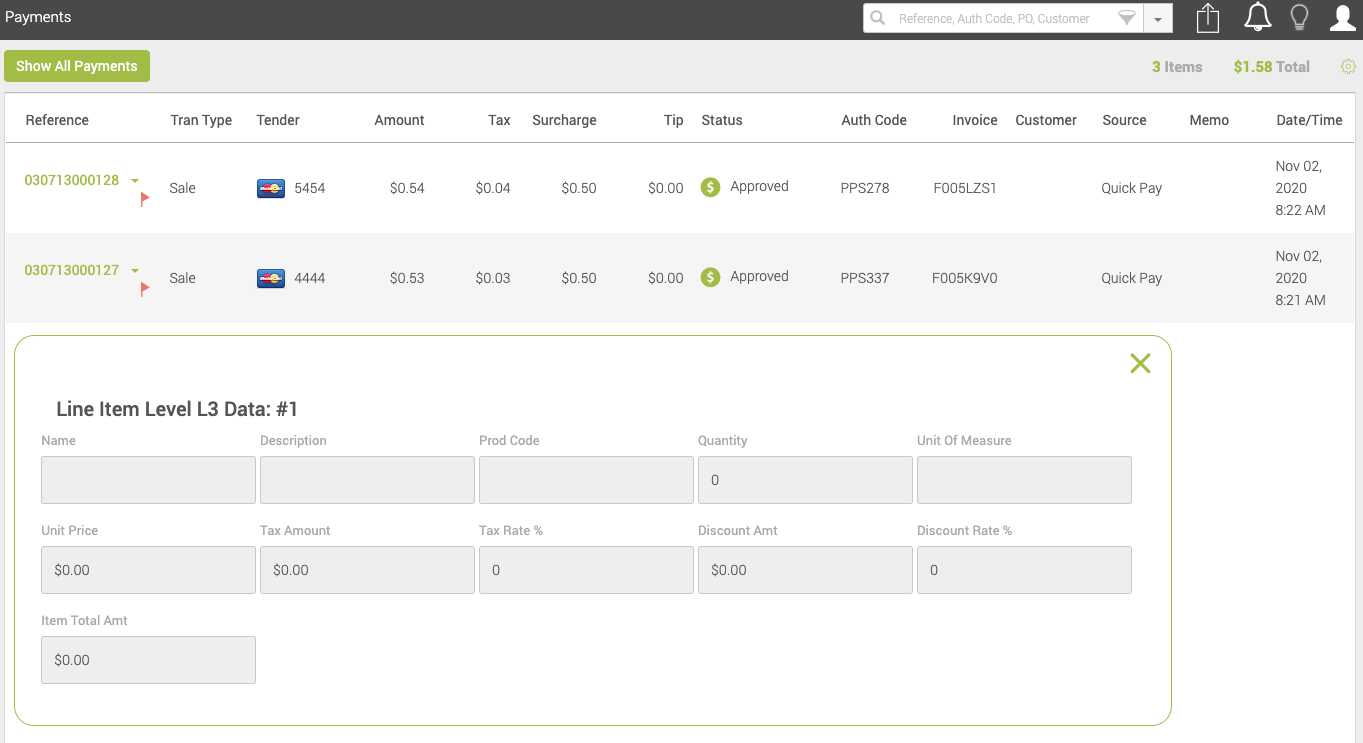
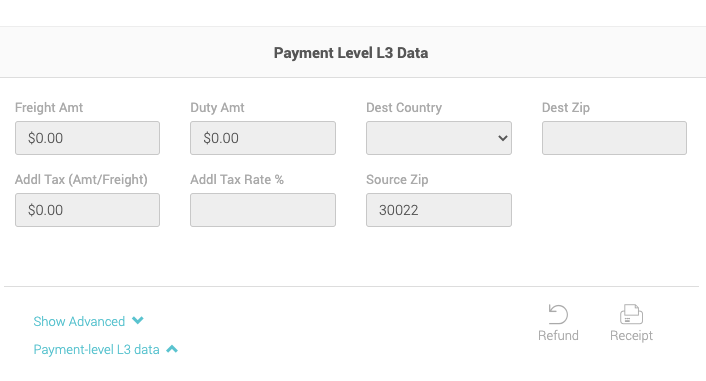
Below are the guidelines to consider when entering Level 2 and 3 data. Line Item data is shown in blue and fields at the payment level are in yellow.
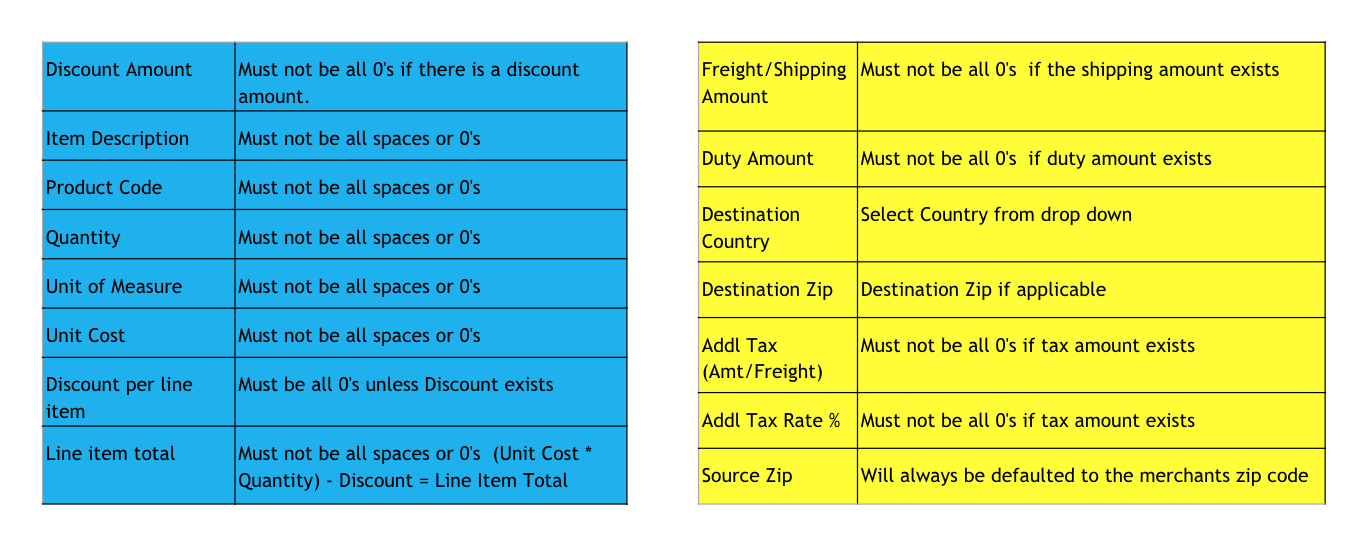
Updated over 4 years ago
