Payments & Batches
Once the ACH.COM app is active, you now have ACH as a tender type option throughout MX™ Merchant. An ACH transaction uses your customer's bank account information to directly debit the funds from their account rather than using a credit card.
Quick Pay
Taking an ACH payment within MX™ Merchant starts just as though you were making a credit card payment.
- Click the Quick Pay button (left menu)
The following Actions found across the top of the Quick Pay pop up:
- Determine if it is a sale or refund
- Choose ACH on the center drop down (if it isn't already defaulted)
- Choose the SEC code that represents your transaction
- CCD - Consumer purchase
- PPD - Business purchase
- TEL - Over the phone
- WEB - Over the internet
- Enter the amount of the transaction
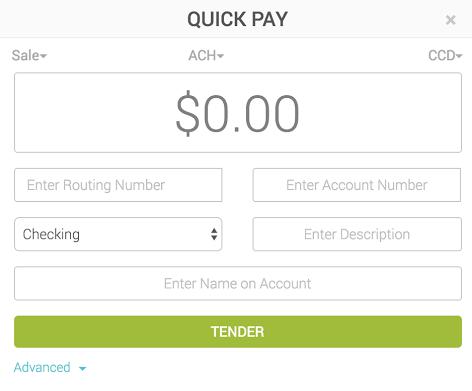
Account information (you will need to gather this information from the customer):
- Payees routing number
- Payees account number
- If it is a checking or savings account
- Enter a description - limited to 10 characters
- Name on Account
If you need to enter additional information, click Advanced in blue for additional fields.
Click the Green Tender Button to charge the account entered.
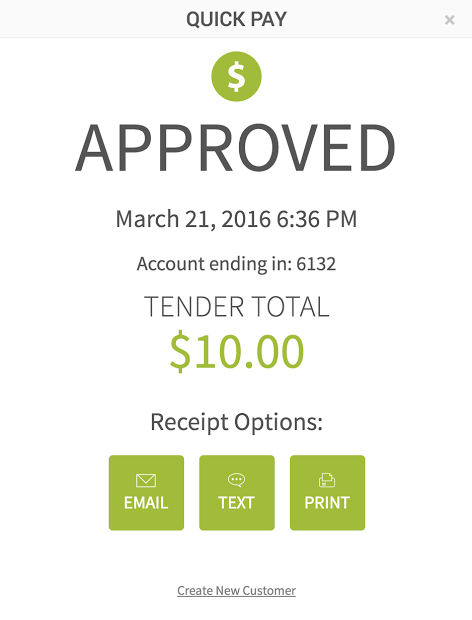
Once the tender button is clicked you will see an approve or decline pop-up where you will see a summary of the payment as well as the options to sen and/or print a receipt.
- Text
Payments Page
To access the payments page click on Payments in the left-hand menu. Here you will see all of the payments made through MX™ Merchant (card, cash, check, and ACH). Use the filter and search to narrow down the results. To view additional details about a payment click on the reference number, doing so will display payment details pop up. Depending on the status of the payment you may have the option to void or refund and send/print receipts.
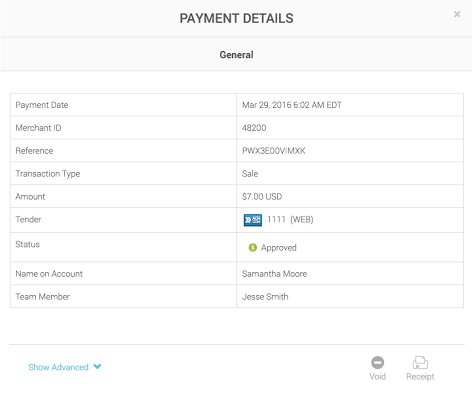
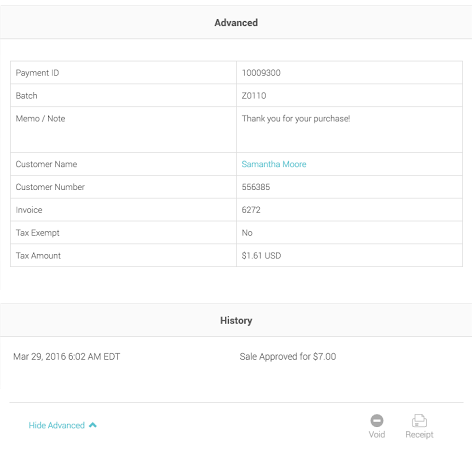
Batches
Batches are separated by payment type, therefore all ACH transactions will go into the same open batch. If there is no open batch, one will be automatically created at the time of payment. The cut off time for closing an ACH batch is 5:00 pm (EST) in order for it to be sent to the Federal Reserve that day. Once an ACH batch has been closed the funds take anywhere between 3 - 4 business days to settle.
Updated over 5 years ago
