Loss Prevention
To assist with fraud prevention and interchange the Yes/No toggles found on this page allow you to customize the data collected for card and check payments.
Please Note
These settings are designed to prevent potential interchange downgrades and help you identify fraudulent activity. By disabling these settings you are accepting this liability.
What You'll See
This page is broken up by the following sections:
- Swipe Transactions
- Manual Transactions (keyed transactions)
- Check Transactions
- Auto - Decline
Swipe Transactions
After you swipe a card would you like MX Merchant to prompt and require the card last 4 as additional security?
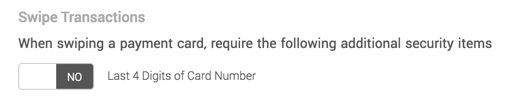
Manual Transactions (Keyed)
When you are keying in a credit card number would you like MX Merchant to require the Security code, Postal code, or Street number for additional security?
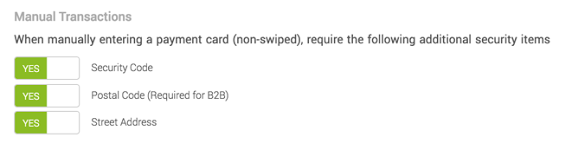
Check Transactions
When you are entering a check payment would you like MX Merchant to require the Phone number or check number for additional security?
The check number is the number in the upper right of the physical check.
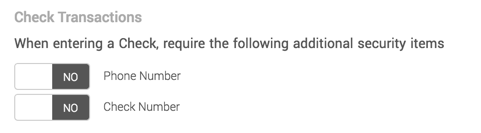
Auto-Decline
The auto declines are based on the Manual Transaction selections above. If you have opted to enter the security code, postal code, and/or street number above and would like to be notified if what was entered is not matching the card record select Yes next to the options below.
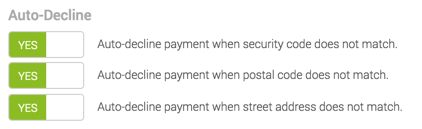
Updated almost 6 years ago
