Reconciliation
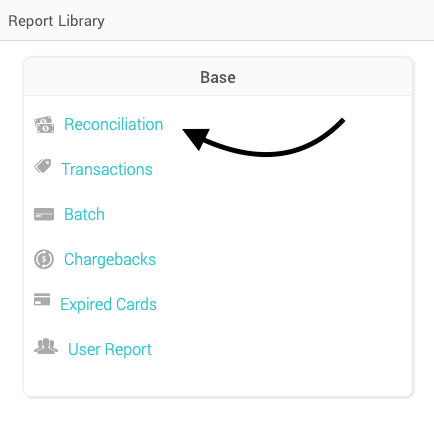
The reconciliation report (previously known as the deposits report) shows all adjustments, backup withholding, chargebacks, deposits, fees, and reserves associated with the merchant bank account. This report is an easy way to reconcile the activity from your processing account with what is reflecting in your bank account. Select Reports on the left-hand menu to view a list of all reports, within the Base tile select Reconciliation.
What You'll See
Each entry displays with:
- Date - date of when the activity took place.
- Type - if it was an adjustment, backup withholding, chargeback, deposit, fee, or reserve
- Routing - last 4 of the routing number
- Account - last 4 of the account number
- Amount- total amount that was deposited or withdrawn
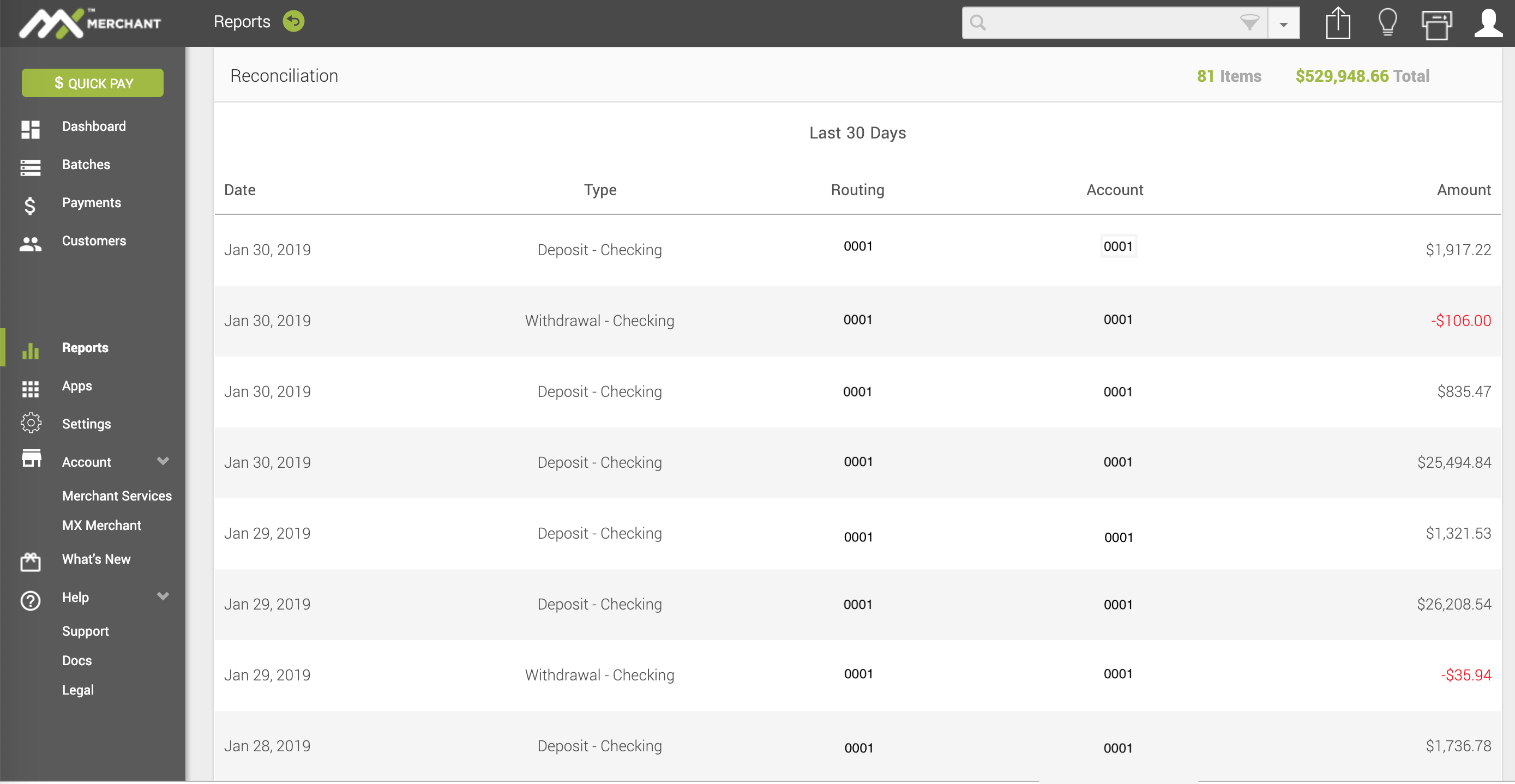
Filter and Export
To access the filter, select the down arrow to the right of the search box. Select the criteria you want to filter on and click Apply. Please note, these filters will only be applied if you click the green Apply button at the bottom of the display, clicking outside the box will cancel your changes.
This report is defaulted to show you the last 30 days. To reset your search criteria click default and the Apply button. If you want to set your own defaults, check the boxes you would like to filter on, then click Save as Default in the lower right. Now whenever you come to the Product page, your filter options will already be automatically applied (this can be used for any of the filters).
To the right of the filter, you will notice that there is also an export button that will export the current search and filter you have set into an excel spreadsheet.
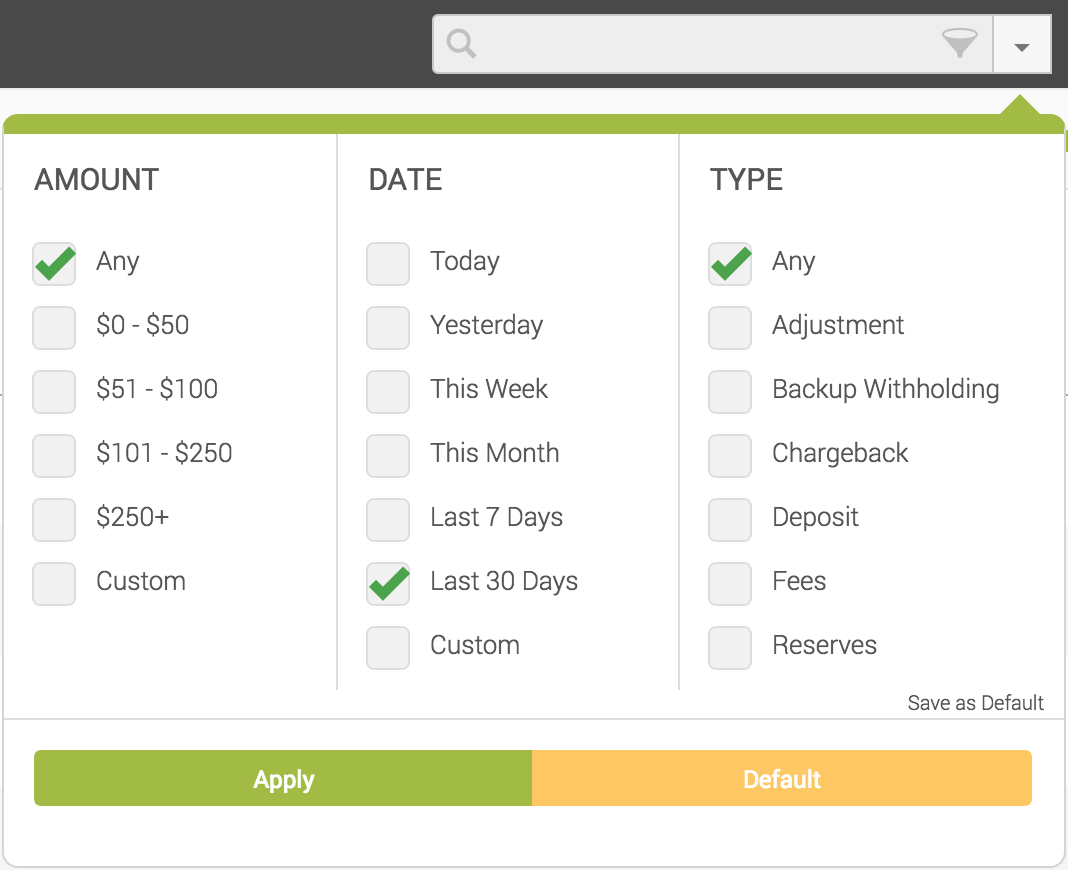
Updated almost 7 years ago
