Quickbooks Sync
Manually tracking sales data can become an accounting nightmare. Thanks to Priority’s MX™ QuickBooks Sync product, organizing your sales and customer data to your QuickBooks Online account is now effortless! MX™ QuickBooks Sync is a solution designed for synchronizing financial data from the MX™ Merchant payment platform to the Intuit QuickBooks accounting platforms. MX™ Quickbooks Sync will automatically update your daily transaction data to your QuickBooks Online account. This includes all transactions, customer information, invoices, and more!
With MX™ QuickBooks Sync, merchants will save countless hours having to manually input data into their QuickBooks Online. The following data will automatically carry over from any MX™ Merchant product, including MX™ Invoice, MX™ Quickpay, MX™ Express, MX™ Retail, and any integrated countertop terminals:
- Customer Information
- Invoice
- Payment Data
- Synchronize/import historical data
- Automatic scheduling
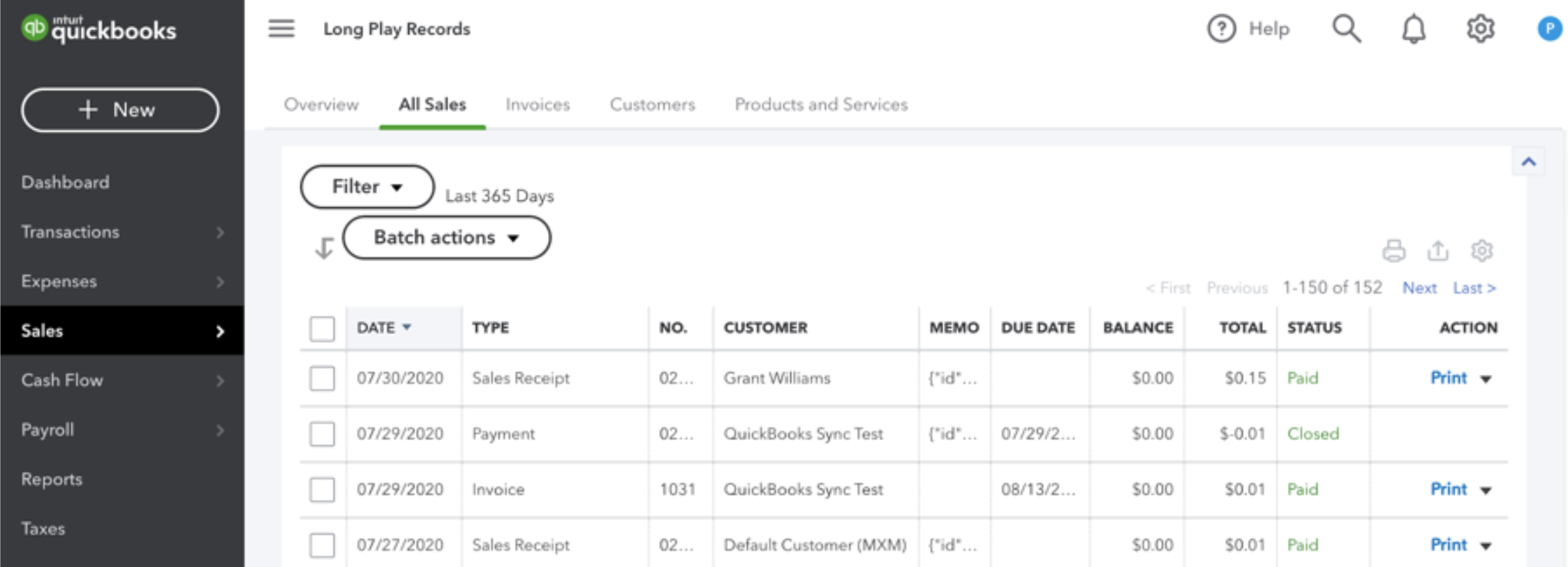
It is important to note MX™ QuickBooks Sync is for use with QuickBooks Online and not **QuickBooks** POS, Desktop, or Enterprise.
*Stand-alone terminal devices supported through MX™ Merchant, include: Ingenico ICT 220/250, Desk 3500, Desk 5000, and Move 5000. Dejavoo Z8, Z9, and Z11, as well as the Anywhere Commerce Walker C2X Reader, and Nomad POS.*
Updated over 4 years ago
