Merchant Services
General
View the information related to your business's ownership, location, depositing bank and statement delivery form.
Statements
PDF versions of the monthly statements are available through the statement link. Past statements are available by selecting the drop down at the top of the screen.
A print button is also available to the right of this screen. An image of the top of this screen (statement not shown) can be found below.
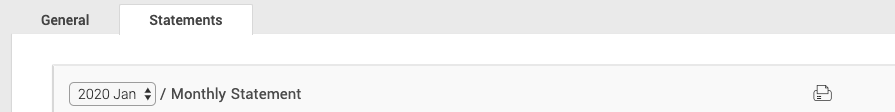
Updated almost 6 years ago
