Notifications
PCI Expiration Notifications can be set up for multiple users on one account, these notifications can be sent via email and/or text and you can select how many days in advance you would like to be notified.
To set up PCI Expiration Notifications click on Settings on the left menu, then click on the notification tile.
To add a new notification click on the green + Add Notification button in the upper right. Select PCI expiration from the drop-down if it isn’t already selected. Enter in how many days prior to the expiration you want to receive a notification. Choose your delivery options (email and/or text) and enter in your contact. Then click Save.
Here you can update an existing notification. To edit an existing simply click on the Notification Id in green. Make the desired changes and click save.
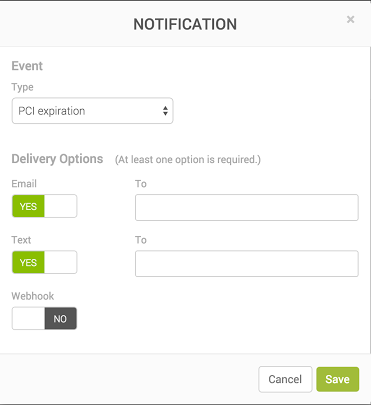
The PCI email notifications will look as follows:
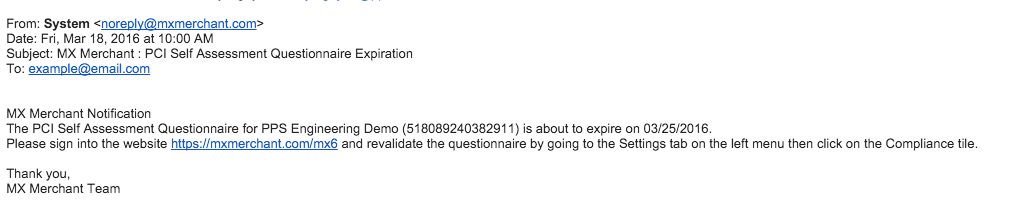
Updated about 7 years ago
