General
The General tile on the settings page will allow you to view information about your account. This is for viewing purposes only as you can't make any changes.
Please Note
The general settings are only visible to the Admin of the account. Supervisors, clerks and read-only users do not have access to any of this information. If you see anything wrong with this information please contact support at 800-935-5961.
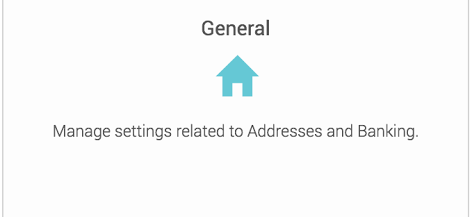
What You'll See
This page is broken up by section:
- Business information
- Owner Information
- Legal Information
- Statement Delivery Method
- Location Time Zone
- Funds Deposited To
- Internal Use
Business Information
In this section you will see the following fields:
- Business Name - DBA or your company's "Doing Business As" Name
- Customer Service Phone - This may be blank if you didn't provide a customer service number
- Do you have a physical location? - If the box is checked and you do then you will see address fields below
- Address, City, State, Postal - For your company's physical location
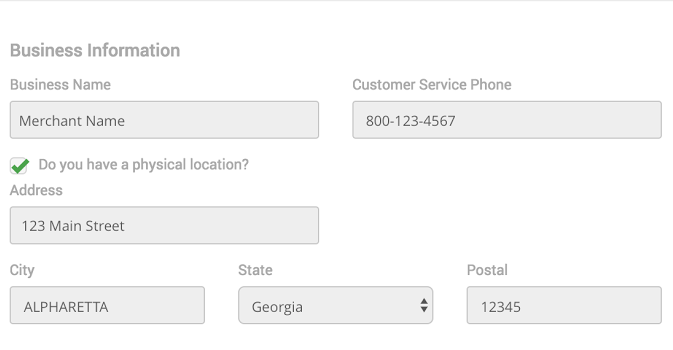
Owner
The owner section contains information on the owner of the account. The following fields are shown in this section:
- Owner First Name
- Owner Last Name
- Mobile - Phone number to reach the owner
- SSN - Last 4 of the owners social security number
- Email - The email address to reach the owner
- Owner Address same as Business Address - If this box is checked it will pull from the business address in the image above. If not you will see the address fields below.
- Address, City, State, Postal - Of your personal residence
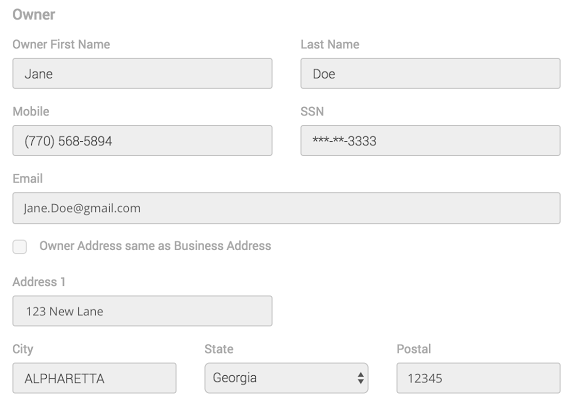
Legal Information
Legal information is additional information about the filing for this business:
- Legal Name - When the business was set up, what was the legal business name that was registered for this company
- Entity - S Corporation, LLC, Corporation, Limited Partnership, etc.
- State Incorporated - Where the business was registered
- Filing Type - EIN or TIN
- EIN / Tax ID - Last 4 only
- Tax Filing Name - Merchant Name
- Phone - Phone number used when registering the business
- Legal Address same as Business Address - If checked it will pull from the business address section, if not it will show additional address fields
- Address, City, State, Postal - Of the registered business
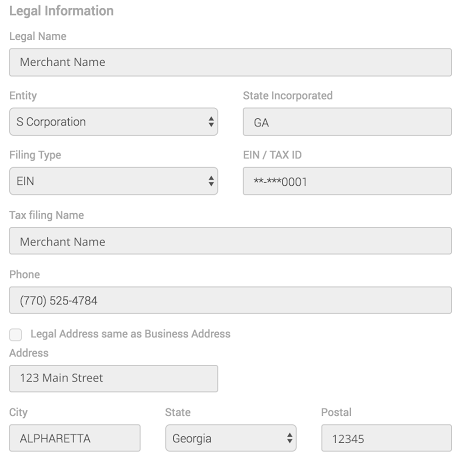
Statement Delivery
Statements can be mailed or provided through MX Merchant.
- Online - Paperless Statements will be displayed here.
- Mailed - If you receive a physical copy of your statement in the mail every month you will see Location Address is selected and the Address from the Business Information section is displayed again here.
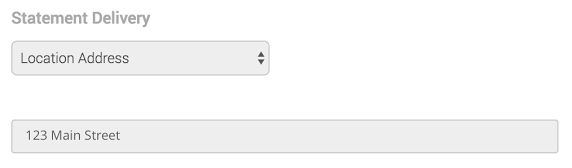
Location Time Zone
When you settle your batch this is the last 4 of the routing number and account number where your funds are being deposited.
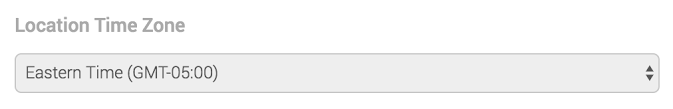
Funds Deposited To
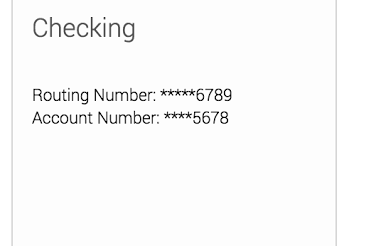 When you settle your batch this is the last 4 of the routing number and account number where your funds are being deposited.
When you settle your batch this is the last 4 of the routing number and account number where your funds are being deposited.
Internal Use
This section is really here to help our support staff in case you call in with any problems or concerns.
Updated over 5 years ago
